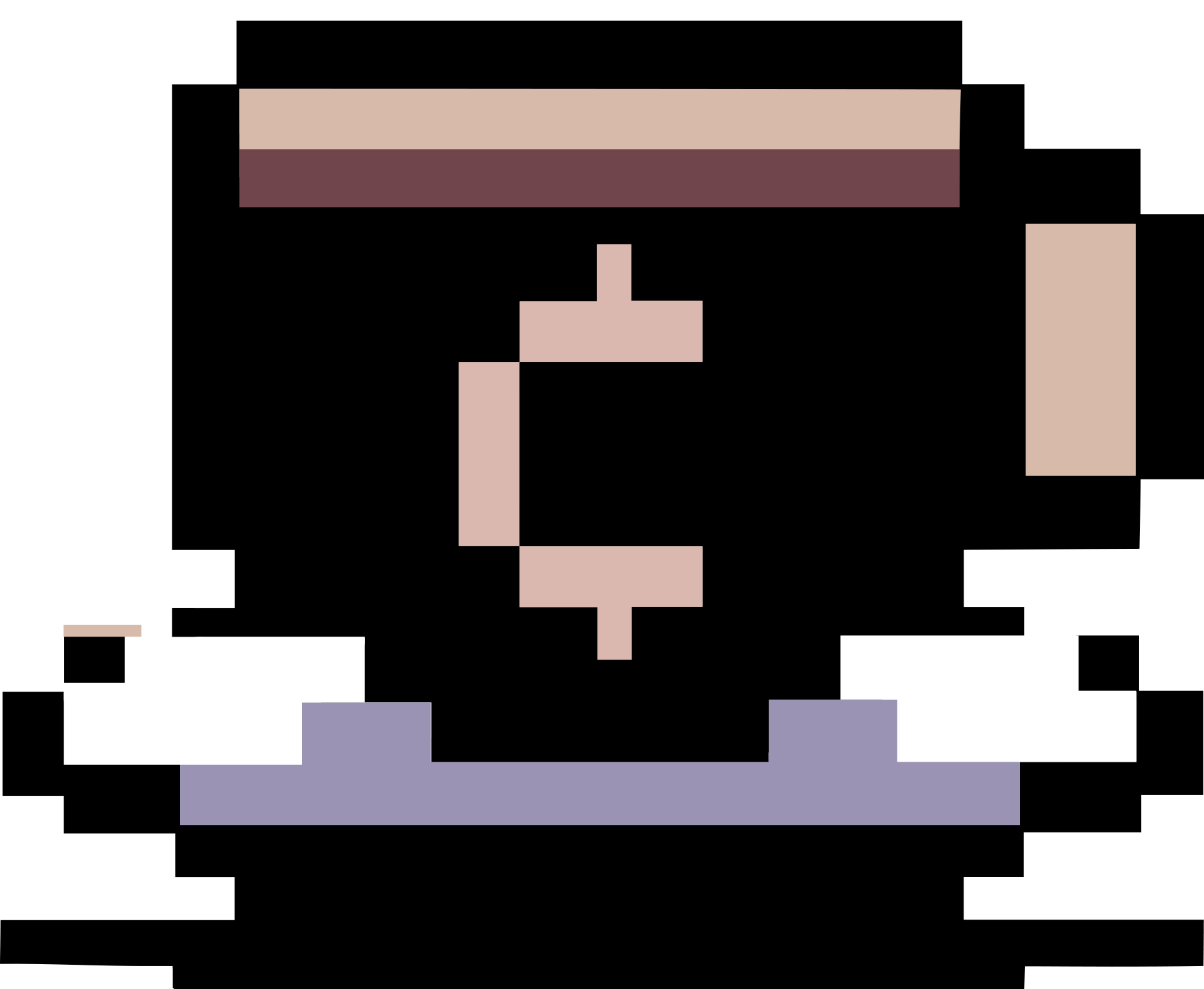How I construct my own Ubuntu LTS 12.04 Customization DVD
Summary
This post aims to record what I did to construct my own Ubuntu LTS 12.04 Customization DVD. You can still find the old configuration files at Google Code Archive, and the whole repository can be downloaded here. Even though the original instruction was deleted, you can still access a saved copy at the Internet Archive.
Prepare for configuring system
The system configurations were processed in Ubuntu Linux. For convenience, you should execute sudo without typing password. In order to do that, in terminal, type
sudo visudo
and add the following line to the end of the file
[username] ALL=(ALL) NOPASSWD: ALL
where [username] is your username. The configuration required at least 15 - 20 GB of free disk space. The following packages are also needed
sudo apt-get install grub2 xorriso squashfs-tools debootstrap qemu subversion rar unrar zip unzip p7zip-full p7zip-rar
A good internet connection is highly recommended.
Create working directory
export WORK=~/work CD=~/cd FORMAT=squashfs FS_DIR=casper
sudo mkdir -p ${CD}/{${FS_DIR},boot/grub} ${WORK}/rootfs
sudo debootstrap precise ${WORK}/rootfs
Download required files to ${WORK}/rootfs/
- apt.zip: Contents of
/etc/apt - wink15_b1060.tar.gz: Wink
- deb_links: List of links
- default.zip: Mplayer Default Theme
- installed-software: Install packages
- DMZ-icons.zip: DMZ-icons
- backgrounds.zip: Background Pictures
- add.firefox.extension.sh: Add firefox extension
- 59794-Original.tar.gz: Pidgin Yahoo Emoticon
Build my own custom system
Prepare the new system before chrooting it
sudo unzip ${WORK}/rootfs/apt.zip -d ${WORK}/rootfs/etc
Answer A (which means overwrite all) for the question. Next, in terminal, type
for i in /etc/resolv.conf /etc/hosts /etc/hostname; do sudo cp -pv $i ${WORK}/rootfs/etc/; done
sudo mount --bind /dev ${WORK}/rootfs/dev
sudo mount -t proc proc ${WORK}/rootfs/proc
sudo mount -t sysfs sysfs ${WORK}/rootfs/sys
sudo chroot ${WORK}/rootfs /bin/bash
apt-get update --allow-unauthenticated
Modify the new system
Install some basic packages.
-
Generic Linux Kernel
apt-get install --yes wget linux-genericIf you were asked for installing
grub-pc, continue without installing it. -
Other packages
dpkg --get-selections < installed-software apt-get -y update apt-get dselect-upgrade
GNOME desktop
apt-get install aptitude dselect xorg lightdm faenza-icon-theme ambiance-blue-theme \
indicator-applet-complete gnome-tweak-tool compiz-gnome dconf-tools gconf-defaults-service gconf-editor
To set GNOME as the default desktop, use the command
/usr/lib/lightdm/lightdm-set-defaults -s gnome
Install packages for various archive formats
apt-get install unace unrar zip unzip p7zip-full p7zip-rar \
sharutils rar uudeview mpack lha arj cabextract file-roller
Complie and install Mplayer
-
Prepare…
apt-get install build-essential subversion checkinstall yasm git-core docbook-xml \ docbook-xsl xsltproc libxml2-utils libaa1-dev libasound2-dev libcaca-dev \ libcdparanoia-dev libdca-dev \ libdirectfb-dev libggi-target-fbdev libenca-dev libesd0-dev libfontconfig1-dev libfreetype6-dev \ libfribidi-dev libgif-dev libreadline-gplv2-dev libgl1-mesa-dev libjack-jackd2-dev libopenal1 libpulse-dev \ libsdl1.2-dev libsvga1-dev libvdpau-dev libxinerama-dev libxv-dev libxvmc-dev libxxf86dga-dev \ libxxf86vm-dev librtmp-dev libsctp-dev libass-dev libfaac-dev libsmbclient-dev libtheora-dev \ libogg-dev libxvidcore-dev libspeex-dev libvpx-dev libschroedinger-dev libdirac-dev libdv4-dev \ libopencore-amrnb-dev libopencore-amrwb-dev libmp3lame-dev liblivemedia-dev libtwolame-dev \ libmad0-dev libgsm1-dev libbs2b-dev liblzo2-dev ladspa-sdk libopenjpeg-dev libfaad-devapt-get build-dep mplayer -
Codecs
mkdir mplayer_build && cd /mplayer_build && \ mkdir -pv /usr/local/lib/codecs && \ if [ "$(uname -m)" = "x86_64" ]; then wget http://www.mplayerhq.hu/MPlayer/releases/codecs/essential-amd64-20071007.tar.bz2 tar xjvf essential-amd64-20071007.tar.bz2 cp -v essential-amd64-20071007/* /usr/local/lib/codecs else wget http://www.mplayerhq.hu/MPlayer/releases/codecs/all-20110131.tar.bz2 tar xjvf all-20110131.tar.bz2 cp -v all-20110131/* /usr/local/lib/codecs fi -
x264…
if [ "$(uname -m)" = "x86_64" ]; then ARCHOPTS="--enable-pic" else ARCHOPTS="" fi && \ cd /mplayer_build && \ git clone git://git.videolan.org/x264.git --depth 1 && \ cd x264 && \ ./configure --prefix=/mplayer_build/mplayer_deps/usr \ --enable-static --disable-cli $ARCHOPTS && \ make && make install -
Bluray Playback…
For libbluray
cd /mplayer_build && \ wget ftp://ftp.videolan.org/pub/videolan/libbluray/0.2.2/libbluray-0.2.2.tar.bz2 && \ tar xjvf libbluray-0.2.2.tar.bz2 && cd libbluray-0.2.2 && \ ./configure && make && \ checkinstall --pakdir "/mplayer_build" --backup=no --deldoc=yes \ --pkgname libbluray --pkgversion "2:0.2.2" --fstrans=no \ --deldesc=yes --delspec=yes --default && \ make distcleanFor libaacs
cd /mplayer_build && \ apt-get -y install libgcrypt11-dev bison flex && \ wget ftp://ftp.videolan.org/pub/videolan/libaacs/0.4.0/libaacs-0.4.0.tar.bz2 && \ tar xjvf libaacs-0.4.0.tar.bz2 && cd libaacs-0.4.0 && \ ./configure && make && \ checkinstall --pakdir "/mplayer_build" --backup=no --deldoc=yes \ --pkgname libaacs --pkgversion "2:0.4.0" --fstrans=no \ --deldesc=yes --delspec=yes --default && \ make distclean -
Installing mpg123…
apt-get -y remove mpg123 libmpg123-dev && \ cd /mplayer_build && mkdir mpg123 && \ cd mpg123 && \ wget http://www.mpg123.de/download/mpg123-1.14.4.tar.bz2 && \ tar xjvf mpg123-1.14.4.tar.bz2 && cd mpg123-1.14.4 && \ ./configure && make && \ checkinstall --pakdir "/mplayer_build" --backup=no --deldoc=yes \ --pkgname mpg123 --pkgversion "1.14.4" --fstrans=no \ --deldesc=yes --delspec=yes --default && \ make distclean -
Installing libopus…
cd /mplayer_build && \ wget http://downloads.xiph.org/releases/opus/opus-1.0.1-rc.tar.gz && \ tar xvf opus-1.0.1-rc.tar.gz && cd opus-1.0.1-rc && \ ./configure && make && \ mkdir -vp doc-pak && \ cp -v AUTHORS README doc-pak && \ checkinstall -D --install=yes --fstrans=no --pakdir "/mplayer_build" \ --pkgname libopus --backup=no --deldoc=yes --deldesc=yes --delspec=yes \ --default --pkgversion "1.0.1" && \ make distclean && ldconfig -
Compiling MPlayer
cd /mplayer_build && \ svn checkout svn://svn.mplayerhq.hu/mplayer/trunk mplayer && \ cd mplayer && \ PKG_CONFIG_PATH="/mplayer_build/mplayer_deps/usr/lib/pkgconfig" \ ./configure \ --extra-cflags="-I/mplayer_build/mplayer_deps/usr/include" \ --extra-ldflags="-L/mplayer_build/mplayer_deps/usr/lib" \ --confdir=/etc/mplayer --enable-gui \ --codecsdir=/usr/local/lib/codecs && \ make -j 2 && make html-chunked && \ mkdir -vp doc-pak && \ cp -v DOCS/HTML/*/* AUTHORS Changelog LICENSE README doc-pak && \ checkinstall -D --install=yes --fstrans=no --pakdir "/mplayer_build" \ --pkgname mplayer --backup=no --deldoc=yes --deldesc=yes --delspec=yes --default \ --pkgversion "2:1.0~svn$(LC_ALL=C svn info 2> /dev/null | \ grep Revision | cut -d' ' -f2)" --provides "mplayer,mencoder" && \ make distclean && ldconfig -
Extract MPlayer theme
unzip default.zip -d /usr/local/share/mplayer/skins
Install office and media packages
apt-get install gedit gedit-plugins gedit-developer-plugins \
libreoffice-gnome libreoffice-pdfimport mozilla-libreoffice \
ubuntu-restricted-extras app-install-data-medibuntu apport-hooks-medibuntu evince \
non-free-codecs gxine mencoder flac faac faad sox libmpeg3-1 mpeg3-utils \
mpegdemux mpeg2dec mpg321 totem-mozilla tagtool easytag \
id3tool nautilus-script-audio-convert libjpeg-progs libdvdcss2 \
ibus-unikey scim-unikey ttf-abc-fonts ttf-bkunicode-fonts ttf-vni-fonts \
vlc mozilla-plugin-vlc audacity gimp \
pidgin pidgin-data \
skype bleachbit nuvolaplayer avidemux lives gtkpod sopcast-player \
gtk-recordmydesktop cheese
Install language packages
apt-get install language-pack-vi-base language-pack-en-base
Install some extra useful packages
apt-get install firefox nautilus-dropbox dropbox-share ubuntuone-client-gnome \
indicator-ubuntuone rhythmbox-ubuntuone goldendict artha fbreader \
galculator djview4 shotwell shutter wine1.4 tasksel
Install packages for utilities and configurations
apt-get install synaptic y-ppa-manager gdebi \
ubuntu-tweak super-boot-manager preload \
network-manager network-manager-gnome network-manager-openvpn openvpn \
unetbootin grub2 xorriso isomaster squashfs-tools debootstrap dkms virtualbox-4.1 \
samba smbfs system-config-samba ssh subversion git git-core mercurial mercurial-common \
filezilla transmission-gtk transmission-common nitroshare openjdk-7-jre gnome-terminal \
nautilus-open-terminal xfig gnome-power-manager hibernate remastersys \
python-dev python-mysqldb python-setuptools python-pip python-matplotlib libnetpbm10 libnetpbm10-dev
Install games
apt-get install gnugo uligo qgo gmchess
Install Fonts
-
Ubuntu Fonts Family
wget http://launchpadlibrarian.net/98992843/ttf-ubuntu-font-family_0.80-0ubuntu2_all.deb dpkg -i ttf-ubuntu-font-family_0.80-0ubuntu2_all.deb rm ttf-ubuntu-font-family_0.80-0ubuntu2_all.deb -
Other Fonts
apt-get install fonts-cantarell lmodern ttf-aenigma ttf-georgewilliams \ ttf-bitstream-vera ttf-sjfonts ttf-tuffy tv-fonts \ ttf-dustin ttf-larabie-deco ttf-larabie-straight ttf-larabie-uncommon \ ttf-droid ttf-inconsolata xfonts-terminus console-terminus gsfonts-x11
Install packages for using in emergency situations
apt-get install boot-repair os-uninstaller gparted testdisk wipe \
partimage xfsprogs reiserfsprogs jfsutils ntfs-3g ntfsprogs dosfstools mtools winusb
Install some deb packages: Google Video and Voice Chat Plugin for Ubuntu, Foxit Reader, Google Chrome, Teamviewer, mail.ru agent for pidgin, Foobnix, Livestation, XvidCap
wget -i deb_links
dpkg -i google-talkplugin_current_i386.deb FoxitReader_1.1.0_i386.deb google-chrome-stable_current_i386.deb \
teamviewer_linux.deb mrim-prpl_0.1.28-2_i386.deb foobnix_2.5.36p_i386.deb xvidcap_1.1.7-0.2ubuntu12_i386.deb
rm google-talkplugin_current_i386.deb FoxitReader_1.1.0_i386.deb google-chrome-stable_current_i386.deb \
teamviewer_linux.deb mrim-prpl_0.1.28-2_i386.deb foobnix_2.5.36p_i386.deb xvidcap_1.1.7-0.2ubuntu12_i386.deb
Install Winetricks
wget http://winetricks.org/winetricks
chmod +x winetricks
mv winetricks /usr/local/bin
Install TeX Live 2012
-
Download the ISO file
texlive2012-20120701.isofrom http://ftp.ctex.org/mirrors/CTAN/systems/texlive/Images/ and put it in your host system$HOMEfolder. -
Open a new terminal, and type
export WORK=~/work sudo mount -o loop $HOME/texlive2012-20120701.iso ${WORK}/rootfs/mnt -
In the chroot terminal, i.e. the first terminal window that we opened from beginning
cd mnt ./install-tlRespectively type
OandL. After configuring the symbolic links, type respectivelyRandI. -
After the install process finished, some informations will appear in the chroot terminal
Add /usr/local/texlive/2012/texmf/doc/man to MANPATH, if not dynamically determined. Add /usr/local/texlive/2012/texmf/doc/info to INFOPATH. Most importantly, add /usr/local/texlive/2012/bin/i386-linux to your PATH for current and future sessions. Welcome to TeX Live! Logfile: /usr/local/texlive/2012/install-tl.log -
Now, open the file
bash.bashrcnano /etc/bash.bashrcThen add following in the end
PATH=/usr/local/texlive/2012/bin/i386-linux:$PATH; export PATH MANPATH=/usr/local/texlive/2012/texmf/doc/man:$MANPATH; export MANPATH INFOPATH=/usr/local/texlive/2012/texmf/doc/info:$INFOPATH; export INFOPATH -
Open the file
manpath.confignano /etc/manpath.configUnder
# set up PATH to MANPATH mapping, add the lineMANPATH_MAP /usr/local/texlive/2012/bin/i386-linux /usr/local/texlive/2012/texmf/doc/man -
Install and use getnonfreefonts script
wget http://tug.org/fonts/getnonfreefonts/install-getnonfreefonts texlua install-getnonfreefonts cd /usr/local/bin ln -s /usr/local/texlive/2012/bin/i386-linux/getnonfreefonts ln -s /usr/local/texlive/2012/bin/i386-linux/getnonfreefonts-sys getnonfreefonts-sys -a cd / -
Finally, in the new opened terminal, type
sudo umount ${WORK}/rootfs/mnt exit
Install Texmaker
wget http://www.xm1math.net/texmaker/texmaker_ubuntu_12.04_3.5_i386.deb
apt-get install libpoppler-qt4-3
dpkg -i texmaker_ubuntu_12.04_3.5_i386.deb
rm texmaker_ubuntu_12.04_3.5_i386.deb
Install Customizer
wget https://github.com/downloads/fluxer/Customizer/install.sh
chmod a+x install.sh
./install.sh -i
rm install.sh
Install Sphinx
easy_install -U Sphinx
Install Oxford Advanced Learner’s Dictionary 8th edition
-
Put file
OALD8.iso(ISO image of the CD dictionary) in$HOMEfolder, just like thetexlive2012-20120701.isobefore. -
Open a new terminal, type
export WORK=~/work sudo mount -o loop $HOME/OALD8.iso ${WORK}/rootfs/mnt -
In the chroot terminal, type
apt-get install flashplugin-installer mkdir /usr/local/OALD8 export HOME=/usr/local/OALD8 cd /mnt/linux ./setup.shand setup OALD8 to the folder
/usr/local/OALD8. Next, openoald8.desktopnano $HOME/Desktop/oald8.desktopand replace the content of the file with
[Desktop Entry] Comment=oald8 Encoding=UTF-8 Exec=padsp '/usr/local/OALD8//oald8' GenericName= GenericName[en]= Icon=/usr/local/OALD8//splash.xpm Name=OALD8 Terminal=false Type=Application Categories=Office;Dictionary;Educationthen save the file and exit. Next, in the chroot terminal, type
chmod +x $HOME/Desktop/oald8.desktop mv $HOME/Desktop/oald8.desktop /usr/share/applications rm -R $HOME/Desktop cd /Finally, in the new opened terminal, type
sudo umount ${WORK}/rootfs/mnt exit
Install Wink
-
Install files
mkdir /usr/local/wink mv wink15_b1060.tar.gz /usr/local/wink cd /usr/local/wink tar -zxvf wink15_b1060.tar.gz ln -s /lib/i386-linux-gnu/libexpat.so.1 /lib/i386-linux-gnu/libexpat.so.0 ./installer.sh tar -zxvf installdata.tar.gz ldd wink chmod +x wink cp wink /usr/bin wget http://www.debugmode.com/wink/winklogo.gif -
Create
wink.desktopfilenano /usr/share/applications/wink.desktopwith the contents
[Desktop Entry] Comment=wink Encoding=UTF-8 Exec='/usr/local/wink/wink' GenericName= GenericName[en]= Icon=/usr/local/wink/winklogo.gif Name=Wink Terminal=false Type=Application Categories=AudioVideo;Player;Recorder -
Remove unnecessary files
rm installer.sh installdata.tar.gz wink15_b1060.tar.gz cd /
Install Packages Essential for live CD
apt-get install casper lupin-casper ubiquity ubiquity-frontend-gtk
Some Extra Configurations
-
Yahoo Emoticon for Pidgin
tar -xvvzf 59794-Original.tar.gz -C /usr/share/pixmaps/pidgin/emotes -
Metacity theme
gconftool-2 -s --type string /apps/metacity/general/theme "Ambiance Blue" -
Desktop background and theme
Unzip
backgrounds.zipunzip backgrounds.zip -d /usr/share/backgroundsEdit
10_gsettings-desktop-schemas.gschema.overridenano /usr/share/glib-2.0/schemas/10_gsettings-desktop-schemas.gschema.overrideby replacing the contents of the file with
[org.gnome.desktop.background] show-desktop-icons=true picture-uri='file:///usr/share/backgrounds/Lightning/Lightning.xml' [org.gnome.desktop.interface] menus-have-icons=true buttons-have-icons=true icon-theme='Faenza-Ambiance' gtk-theme='Ambiance Blue' cursor-theme='DMZ-White' font-name='Ubuntu 11' monospace-font-name='Ubuntu Mono 13' [org.gnome.desktop.wm.preferences] theme='Ambiance Blue' [org.gnome.desktop.GDesktopClockFormat] clock-show-seconds=true clock-show-date=true [org.gnome.desktop.wm.keybindings] minimize = ['<Primary><Alt>KP_0'] move-to-corner-ne = ['<Primary><Alt>KP_Prior'] move-to-corner-nw = ['<Primary><Alt>KP_Home'] move-to-corner-se = ['<Primary><Alt>KP_Next'] move-to-corner-sw = ['<Primary><Alt>KP_End'] move-to-side-e = ['<Primary><Alt>KP_Right'] move-to-side-n = ['<Primary><Alt>KP_Up'] move-to-side-s = ['<Primary><Alt>KP_Down'] move-to-side-w = ['<Primary><Alt>KP_Left'] toggle-maximized = ['<Super>Up','<Primary><Super>Up','<Primary><Alt>KP_5'] toggle-shaded = ['<Primary><Alt>s'] unmaximize = ['<Super>Down','<Alt>F5','<Primary><Super>Down'] show-desktop = ['<Primary><Alt>d','<Primary><Super>d','<Super>d']Change gnome-shell favourite by replacing the content of
10_gnome-shell.gschema.overridenano /usr/share/glib-2.0/schemas/10_gnome-shell.gschema.overridewith the following
[org.gnome.shell] favorite-apps=[ 'firefox.desktop', 'pidgin.desktop', 'gnome-terminal.desktop', 'texmaker.desktop', 'teamviewer.desktop', 'filezilla.desktop', 'nautilus.desktop', 'yelp.desktop', 'gparted.desktop', 'boot-repair.desktop', 'os-uninstaller.desktop' ] [org.gnome.shell.clock] show-seconds=true show-date=true [org.gnome.shell.overrides] button-layout="menu:minimize,maximize,close"Finally, type
glib-compile-schemas /usr/share/glib-2.0/schemas -
Install firefox addons
chmod +x add.firefox.extension.sh ./add.firefox.extension.sh [name_of_extension].xpi -
Lightdm
Edit the file
lightdm.confnano /etc/lightdm/lightdm.confby replacing its contents with
[SeatDefaults] user-session=gnome greeter-session=unity-greeter greeter-show-manual-login=true
Finish configuring system
In chroot terminal
export kversion=`cd /boot && ls -1 vmlinuz-* | tail -1 | sed 's@vmlinuz-@@'`
depmod -a $kversion
update-initramfs -u -k $kversion
apt-get clean
apt-get --purge autoremove
aptitude purge ?config-files
rm wink15_b1060.tar.gz deb_links default.zip installed-software \
DMZ-icons.zip backgrounds.zip add.firefox.extension.sh 59794-Original.tar.gz
rm /etc/resolv.conf /etc/hostname
exit
Prepare The CD directory tree
-
Copy the kernel, the updated initrd and memtest prepared in the chroot
export kversion=`cd ${WORK}/rootfs/boot && ls -1 vmlinuz-* | tail -1 | sed 's@vmlinuz-@@'` sudo cp -vp ${WORK}/rootfs/boot/vmlinuz-${kversion} ${CD}/${FS_DIR}/vmlinuz sudo cp -vp ${WORK}/rootfs/boot/initrd.img-${kversion} ${CD}/${FS_DIR}/initrd.img sudo cp -vp ${WORK}/rootfs/boot/memtest86+.bin ${CD}/boot -
Generate manifest
sudo chroot ${WORK}/rootfs dpkg-query -W --showformat='${Package} ${Version}\n' | sudo tee ${CD}/${FS_DIR}/filesystem.manifest sudo cp -v ${CD}/${FS_DIR}/filesystem.manifest{,-desktop} REMOVE='ubiquity casper user-setup os-prober libdebian-installer4' for i in $REMOVE do sudo sed -i "/${i}/d" ${CD}/${FS_DIR}/filesystem.manifest-desktop done -
Unmount bind mounted dirs
sudo umount ${WORK}/rootfs/proc sudo umount ${WORK}/rootfs/sys sudo umount ${WORK}/rootfs/dev -
Convert the directory tree into a squashfs
sudo mksquashfs ${WORK}/rootfs ${CD}/${FS_DIR}/filesystem.${FORMAT} -noappend -
Make
filesystem.sizeecho -n $(sudo du -s --block-size=1 ${WORK}/rootfs | tail -1 | awk '{print $1}') | sudo tee ${CD}/${FS_DIR}/filesystem.size -
Calculate MD5
find ${CD} -type f -print0 | xargs -0 md5sum | sed "s@${CD}@.@" | grep -v md5sum.txt | sudo tee -a ${CD}/md5sum.txt -
Make Grub the bootloader of the CD
Make the
grub.cfgnano ${CD}/boot/grub/grub.cfgwith the following contents
set default="0" set timeout=10 menuentry "Ubuntu GUI" { linux /casper/vmlinuz boot=casper quiet splash initrd /casper/initrd.img } menuentry "Ubuntu in safe mode" { linux /casper/vmlinuz boot=casper xforcevesa quiet splash initrd /casper/initrd.img } menuentry "Ubuntu CLI" { linux /casper/vmlinuz boot=casper textonly quiet splash initrd /casper/initrd.img } menuentry "Ubuntu GUI persistent mode" { linux /casper/vmlinuz boot=casper persistent quiet splash initrd /casper/initrd.img } menuentry "Ubuntu GUI from RAM" { linux /casper/vmlinuz boot=casper toram quiet splash initrd /casper/initrd.img } menuentry "Check Disk for Defects" { linux /casper/vmlinuz boot=casper integrity-check quiet splash initrd /casper/initrd.img } menuentry "Memory Test" { linux16 /boot/memtest86+.bin } menuentry "Boot from the first hard disk" { set root=(hd0) chainloader +1 }
Build the CD/DVD
sudo grub-mkrescue -o ~/live-cd.iso ${CD}
Clean the workspace
[ -d "$WORK" ] && sudo rm -r $WORK $CD
References
- Make a live CD/DVD/Bootable flash from your harddisk installation.
- LiveCDCustomizationFromScratch.
- AskUbuntu – How to customize live Ubuntu CD?.
- Things to do after installing Ubuntu 12.04 Precise Pangolin.
- To Do List After installing Ubuntu 12.04.1 LTS aka Precise Pangolin.
- Things to do after Installing Ubuntu 12.04 for perfect desktop.
- Ubuntu:Precise.
- How to install firefox extensions for all users.
- LiveCDCustomization.
- Howto: Build the svn MPlayer under the latest release version of Ubuntu.
- Ubuntu: Sửa lỗi không phát âm được trên Oxford Advanced Learner’s Dictionary 8th.