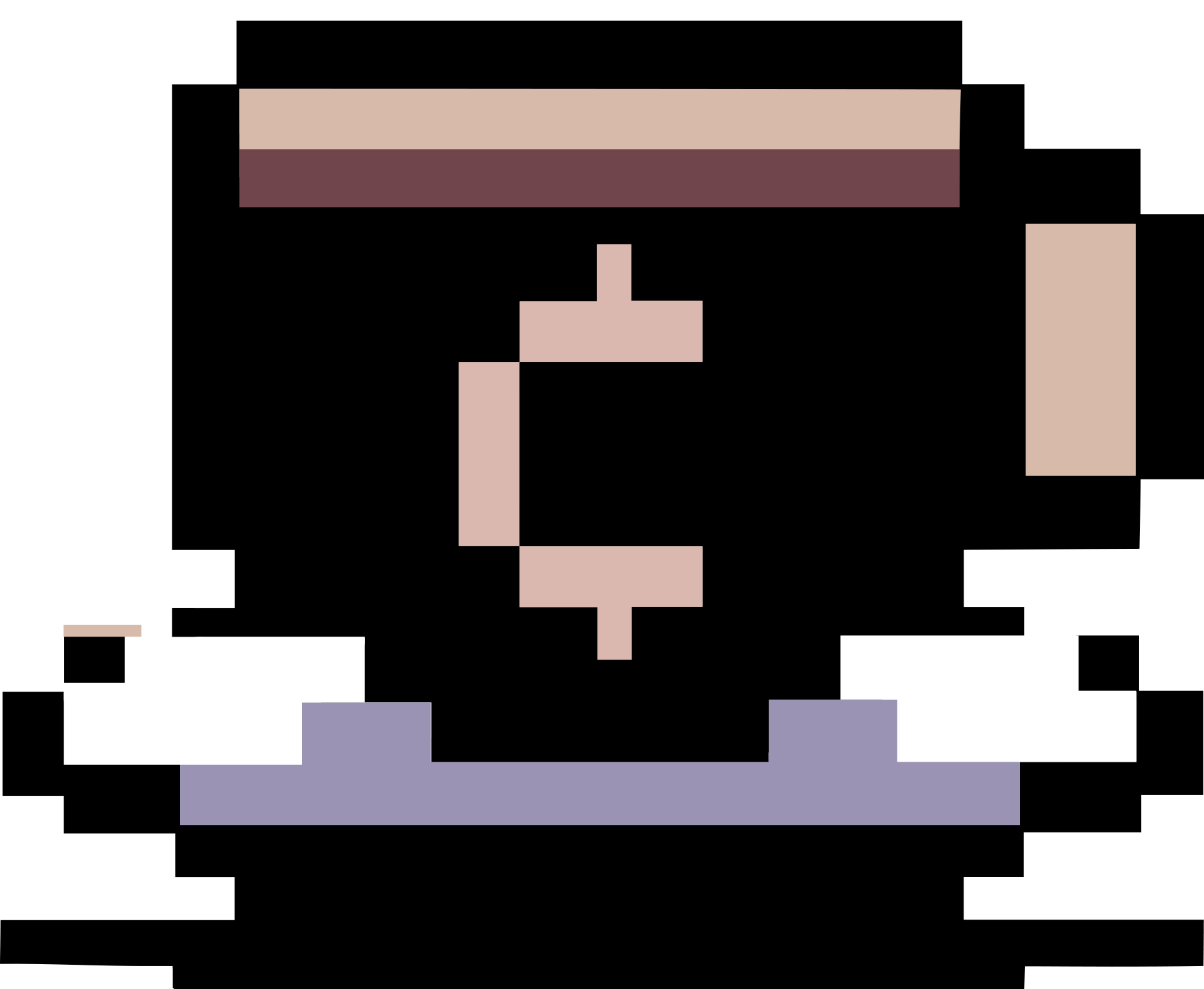Some notes on deploying Coauthor
Summary
Coauthor is a tool for group collaboration, discussion, keeping track of notes/results of meetings, and so on. To me, this looks like a nice tool to manage my research and collaboration. So I decided to purchase a domain from Namecheap (hoanganhduc.org) and a DigitalOcean Droplet (with NodeJS app installed on Ubuntu 20.04) for testing it. In particular, what I like most about this tool is the ability to write in LaTeX, which is quite convenient for math discussions.
And the result is here at https://coauthor.hoanganhduc.org/.
Note that MIT has deployed all tools in Cosuite: MIT coauthor, MIT comingle, MIT cocreate.
Update (2025-08-09): I have deleted the coauthor instance on DigitalOcean. The page https://coauthor.hoanganhduc.org/ is no longer available.
Point domain from Namecheap to DigitalOcean
- I will use the subdomain
coauthor.hoanganhduc.org. - To do so, I need to add the following records in Namecheap:
| Type | Host | Value | TTL |
|---|---|---|---|
| A Record | coauthor |
<my_droplet_public_ipv4> |
Automatic |
| NS Record | coauthor |
ns1.digitalocean.com |
Automatic |
| NS Record | coauthor |
ns2.digitalocean.com |
Automatic |
| NS Record | coauthor |
ns3.digitalocean.com |
Automatic |
- Wait about 30 minutes for the setting to take effect.
Configuration in the Droplet
- I use a Droplet with 1 vCPU (Regular Intel), 1GB memory, and 25GB SSD, which costs me about $6/month ($0.009/hour). Before that, I used only 512MB memory and the deployment was interrupted by the server.
- Access to the Droplet with
ssh root@my_droplet_public_ipv4. Run as thenodejsuser and delete the current running processhelloby usingpm2 delete helloandpm2 save. - Create a TLS certificate for the domain
coauthor.hoanganhduc.orgat Let’s Encrypt, following the instruction here. (Apparently, if you are using a network protected by FortiGuard, you may be blocked.) - Stop
nginxwithsystemctl stop nginxandsystemctl disable nginx.
Deploying coauthor from my PC
- Follow this instruction for public server.
- Some notes and issues:
- I was unable to deploy
coauthorto a subdirectory. I am able to setmeteor.env.ROOT_URLin the file.deploy/mup.jsto something likehttp://<my_droplet_public_ipv4>/coauthorand then set up the “reverse proxy” in thengnixserver by editing/etc/nginx/sites-available/defaultlikeserver { listen 80 default_server; listen [::]:80 default_server; # SSL configuration # # listen 443 ssl default_server; # listen [::]:443 ssl default_server; # # Note: You should disable gzip for SSL traffic. # See: https://bugs.debian.org/773332 # # Read up on ssl_ciphers to ensure a secure configuration. # See: https://bugs.debian.org/765782 # # Self signed certs generated by the ssl-cert package # Don't use them in a production server! # # include snippets/snakeoil.conf; root /var/www/html; # Add index.php to the list if you are using PHP index index.html index.htm index.nginx-debian.html; server_name hellonode; location ^~ /assets/ { gzip_static on; expires 12h; add_header Cache-Control public; } location /coauthor { proxy_http_version 1.1; proxy_cache_bypass $http_upgrade; proxy_set_header Upgrade $http_upgrade; proxy_set_header Connection 'upgrade'; proxy_set_header Host $host; proxy_set_header X-Real-IP $remote_addr; proxy_set_header X-Forwarded-For $proxy_add_x_forwarded_for; proxy_set_header X-Forwarded-Proto $scheme; proxy_pass http://localhost:3000; } }But one issue is that a group in
coauthorstill has its URL ashttp://<my_droplet_public_ipv4>/groupnameand I expected something likehttp://<my_droplet_public_ipv4>/coauthor/groupname. I decided to change to using a subdomain pointing directly to<my_droplet_public_ipv4>. - In the current version of
coauthor, the function “Download and Zip everything in a group” does not work well. Basically when I click theDownload ZIPbutton, what I received in the downloaded ZIP file are only css and fonts files. For now, as I am the admin, I can back up and restore the MongoDB database by the toolsmongodumpandmongorestore. - I don’t want to install a custom
postfixserver to send emails, so I simply send emails using my GMAIL account. You can set this by modifying the value ofmeteor.env.MAIL_URLin.deploy/mup.jswith something likesmtps://<my_gmail_username>%40gmail.com:<my_gmail_password>@smtp.gmail.com:465.
- I was unable to deploy
Send emails with Free x10hosting
I realized that I had a free x10hosting account which I have not yet used for a long time. With the resources provided in this account, I can send emails from some address like coauthor@hoanganhduc.org. The essential steps I did are as follows:
- x10hosting free account provides three email accounts. I created one account
coauthor@hoanganhduc.orgin the x10hosting Control Panel for sending emails. - You can also add the domain
hoanganhduc.orgin the x10hosting Control Panel. Note that their settings in theDNS Managementsection will not work but can be used as a guide to set up with Namecheap (because my domain is managed by Namecheap). - Point domain
hoanganhduc.orgto x10hosting in Namecheap by creating the following records:NSrecords (set up both if possible):ns1.x10hosting.com,ns2.x10hosting.comCNAMErecord:x13.x10hosting.comArecord:198.91.81.13- Copy x10hosting DNS settings.
- Use a Ubuntu 22.04 Droplet instead of the Nodejs Droplet above.
- When deploying
coauthoras instructed, change the value ofmeteor.env.MAIL_URLin.deploy/mup.jsto something likesmtp://coauthor%40hoanganhduc.org:<x10_hosting_email_password>@x13.x10hosting.com:587.