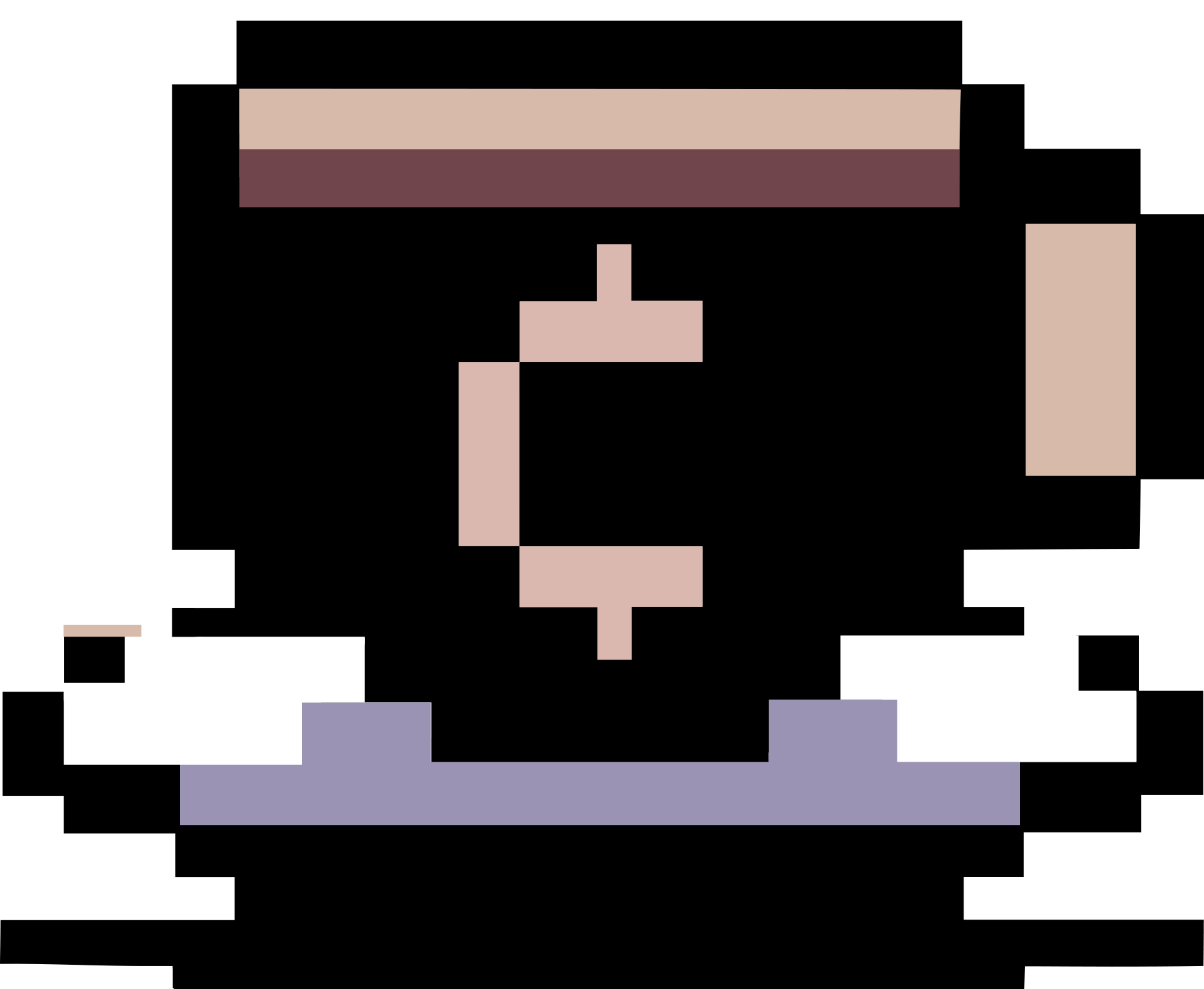latex-pax in Windows and Linux
Created: November 12, 2024
Last Modified: November 12, 2024
Category: windows, linux
Print this page
Back to Home
Summary
This post contains information about using latex-pax (see also this page) in Windows and Arch Linux.
In Windows
- I installed a full version of TeXLive 2024 from an ISO image. This already contains
latex-pax. - Download PDFBox 0.7.3 and extract the downloaded ZIP file to
C:\. - Create a
pax.batfile with the following content.@echo off SETLOCAL set CLASSPATH=C:\PDFBox-0.7.3\lib\PDFBox-0.7.3.jar;%CLASSPATH% perl "C:\texlive\2024\texmf-dist\scripts\pax\pdfannotextractor.pl" %* - Run
pax.bat <filename>.pdfto generate a<filename>.paxfile that contains the PDF informations of<filename>.pdf.
In Arch Linux
- Again,
latex-paxis already installed. - Install
pdfboxby runningyay -S pdfbox. You can also download PDFBox 0.7.3 and extract the downloaded ZIP file to/usr/share/java - Create a
/usr/bin/paxfile with the following content.#!/bin/sh PAX_JAR=/usr/share/texmf-dist/scripts/pax/pax.jar # PDFBOX_JAR=/usr/share/java/PDFBox-0.7.3/lib/PDFBox-0.7.3.jar PDFBOX_JAR=/usr/share/pdfbox/pdfbox.jar java -cp $PAX_JAR:$PDFBOX_JAR pax.PDFAnnotExtractor "$@"Also run
chmod a+x /usr/bin/paxas root user to allow everyone to run the commandpax. - Run
pax <filename>.pdfto generate a<filename>.paxfile that contains the PDF annotations of<filename>.pdf.