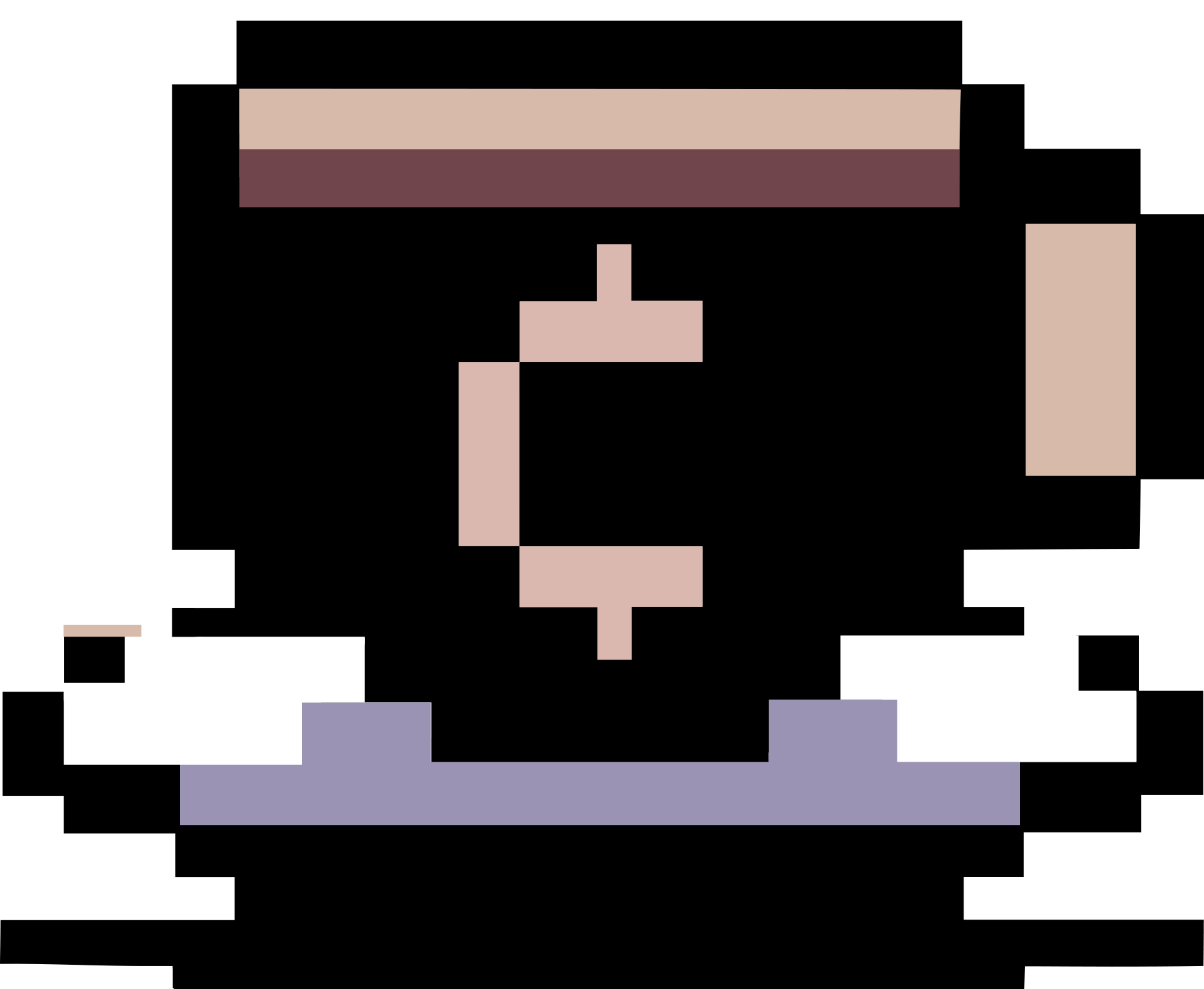YouTube Subscriptions to RSS Feeds
An old way of exporting YouTube subscriptions to RSS feeds is to go to the Subscription Manager page of YouTube and simply click the Export subscriptions button to download the exported .opml file.
Currently, I cannot do it.
So, here is a workaround I found from the Internet.
- Go to https://www.youtube.com/feed/channels.
- Open Google Chrome (you may use another browser), press Ctrl + Shift + J to open the console prompt.
- Paste
$$("#main-link.channel-link").reduce((str, el)=>str+'\n'+el.href)to receive a list of YouTube channels and users you subscribed to. - RSS for YouTube channels and users are of the following formats:
- For channels:
https://www.youtube.com/feeds/videos.xml?channel_id=[channel id]. - For users:
https://www.youtube.com/feeds/videos.xml?user=[username].
- For channels:
- From the list you received, replace all
https://www.youtube.com/user/byhttps://www.youtube.com/feeds/videos.xml?user=, andhttps://www.youtube.com/channel/byhttps://www.youtube.com/feeds/videos.xml?channel_id=. You now have a list of RSS feeds of your YouTube subscriptions. - Go to https://opml-gen.ovh/, paste the RSS feeds list to add them into a single file
subscriptions.xml. - You can now import it to your favourite RSS reader; for example, I like Feedly and QuiteRSS. Note that if you use Feedly, you can import/export
.opmlfrom https://feedly.com/i/organize/me.
Note (2021-07-25): The script $$("#main-link.channel-link").reduce((str, el)=>str+'\n'+el.href) no longer works. You may probably try this Python script to get a list of the channels you subscribed to. A simpler option is to export your YouTube data via Google Takeout. After extracting the generated ZIP file from Takeout, you can go to the folder Takeout/YouTube and YouTube Music/subscriptions and there is a subscriptions.csv file containing the list of your YouTube subscriptions.
Note (2021-12-14): Arkadij Orlov created a script to extract a list of RSS feeds of your YouTube subscriptions.